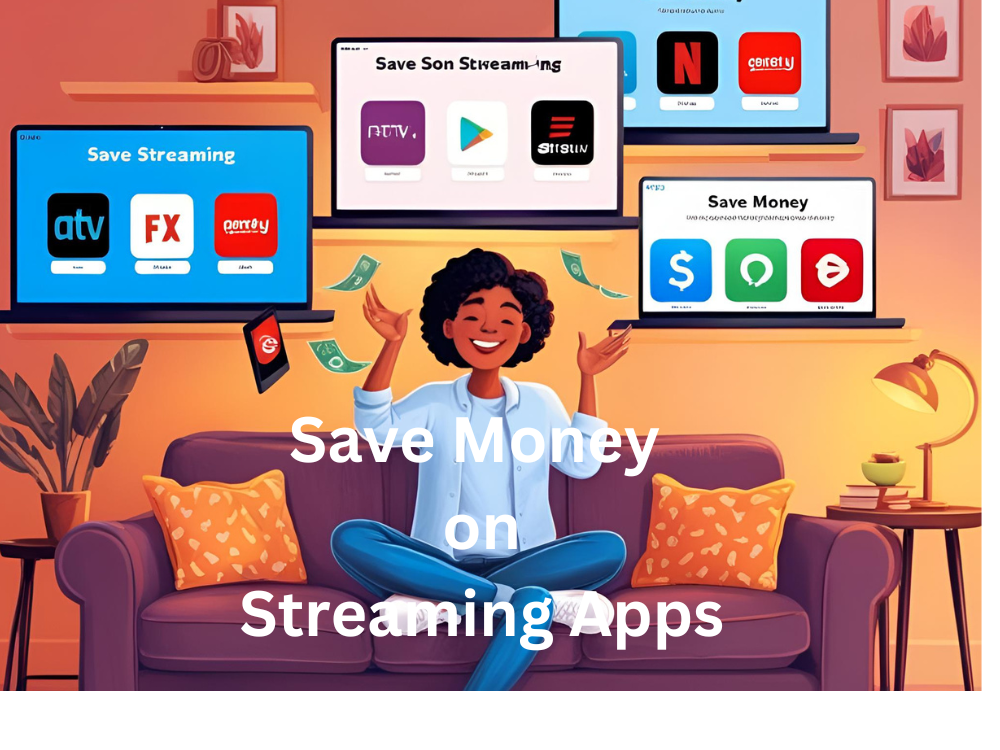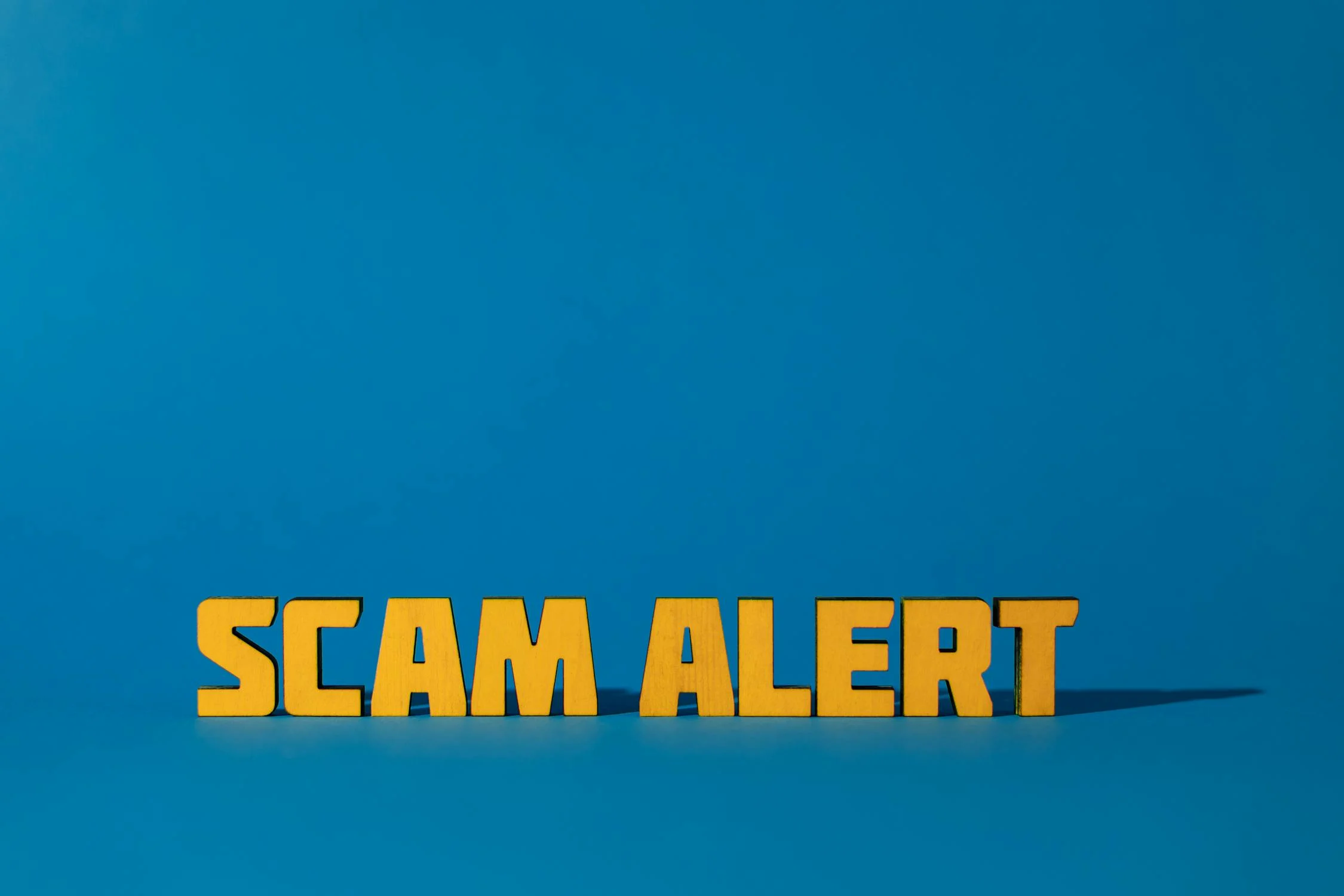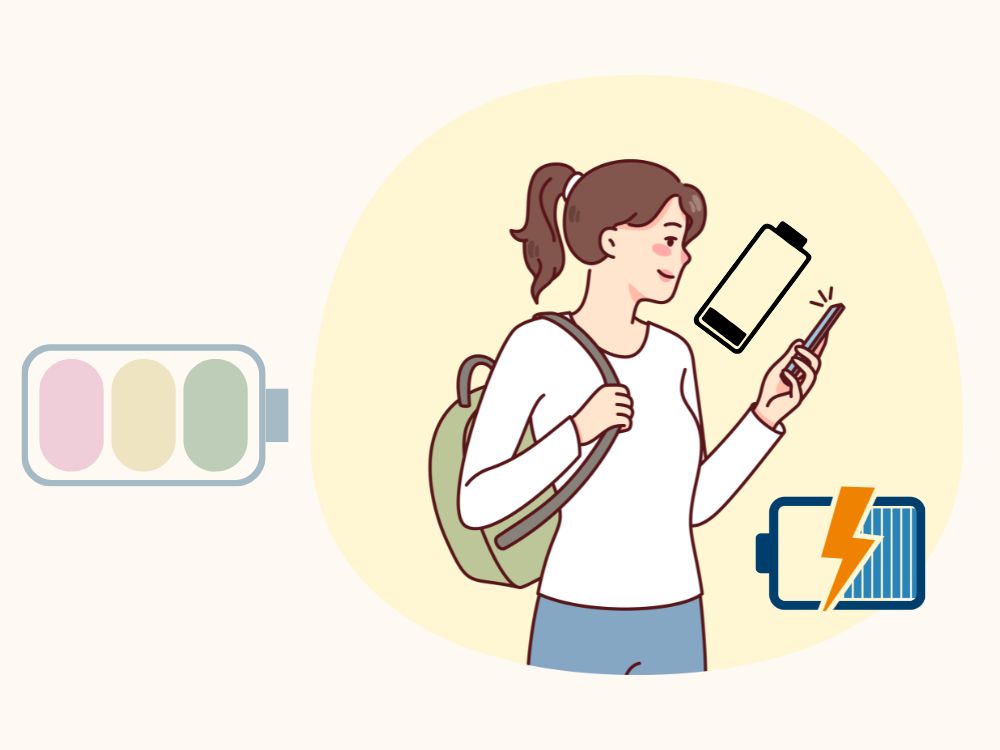Let’s be real—streaming subscriptions are getting out of hand. One minute, you’re signing up for a free trial, and the next, you’re juggling five different services and wondering where your paycheck disappeared. If you love binge-watching but hate the rising costs, you’re not alone. The good news? You don’t have to give up your favorite shows to save money on streaming. With a few smart tweaks, you can cut costs while still keeping access to must-watch content. Ready to make your streaming budget-friendly without sacrificing entertainment? Let’s dive into the best ways to do it!

Imagine this—you’re scrolling through your monthly expenses and realize you’re paying for Netflix, Hulu, Disney+, Prime Video, and a couple of niche streaming services you barely use. That’s easily $50–$100 a month! You consider canceling one, but what if your favorite show drops a new season next week? The struggle is real. But here’s the thing—you don’t have to choose between saving money and missing out. If you’ve been wondering how to cut costs without losing your favorite shows, there are smarter ways to do it. From streaming app subscription hacks to free alternatives of OTTs, you can trim your streaming budget without FOMO!
Smart Ways to Save Money on Streaming Without Sacrificing Entertainment
Streaming services keep getting more expensive, and with every platform offering exclusive content, it’s easy to feel trapped into paying for multiple subscriptions. But before you accept those rising costs, know this—you don’t have to. Saving money on streaming is all about being strategic: trimming what you don’t need, taking advantage of deals, and exploring budget-friendly alternatives. By making a few smart adjustments, you can enjoy the shows and movies you love without wasting money on unnecessary subscriptions. Let’s break down how to do it.
Looking to keep up with your favorite Hulu and Netflix shows without overspending? With rising subscription costs, it’s time to get smart about streaming. From bundling services to using ad-supported plans, there are plenty of ways to save money on streaming without sacrificing the entertainment you love. Let’s dive into the best cost-cutting tips.
Streaming services track user behavior, store viewing history, and even share data with third parties. If you’re looking for ways to not only cut costs but also take control of your personal information, it’s important to understand online privacy. Check out this essential guide on how to protect your privacy online to learn how to keep your data safe while browsing, subscribing, and streaming.
Here are 10 smart ways to save money on streaming without losing your favorite shows:
1. Hunt for Regional Pricing Hacks
Did you know that streaming services charge different prices in different countries? The same Netflix, Disney+, or HBO Max subscription can cost way less in countries like Turkey or Argentina than in the U.S. or U.K. This means you could be overpaying for the same content! By using a VPN, you can check how much these services cost in different regions and switch to a cheaper one. Some people have saved 50% or more on their subscriptions just by subscribing from another country. It’s a simple yet effective way to save money on streaming without losing your favorite shows.
✅ Dos:
✔ Use a trusted VPN like NordVPN or Surfshark to check international pricing.
✔ Choose a region where your favorite streaming platform offers the best price.
✔ Ensure your payment method supports international transactions.
❌ Don’ts:
✘ Don’t use free or unreliable VPNs that may compromise your data.
✘ Avoid regions where certain shows may be missing due to licensing restrictions.
✘ Don’t violate the streaming service’s terms—always check their policies.
2. Share Subscriptions with Family or Friends
Streaming services like Netflix, Disney+, and Hulu allow multiple profiles under one account, which means you can split the cost with family or trusted friends. Instead of paying $15.99 for Netflix on your own, you could be paying just $4 if you split it with three others. That’s a huge saving while still enjoying your favorite shows. Some platforms even offer official family plans that let multiple people use the service at a reduced cost. This is one of the smartest ways to save money on streaming without losing access to your must-watch content.
✅ Dos:
✔ Set up separate profiles to keep recommendations personalized.
✔ Use services like Splitwise to manage shared payments.
✔ Check the terms of service—some platforms restrict sharing outside your household.
❌ Don’ts:
✘ Don’t share passwords with people you don’t trust.
✘ Avoid sharing if the streaming service is cracking down on password sharing.
✘ Don’t exceed the allowed number of devices, or you might get locked out.
3. Take Advantage of Free Trials and Rotating Services
Why pay for multiple streaming services at once when you can rotate subscriptions? Many platforms offer free trials ranging from 7 to 30 days, and if you time it right, you can watch what you need without paying a dime. For example, you can sign up for Max this month, cancel before the trial ends, then switch to a free trial of Apple TV+ next month. This keeps your entertainment fresh while you cut costs without losing your favorite shows.
✅ Dos:
✔ Keep track of trial expiration dates to avoid being charged.
✔ Use a secondary email to access new trials if needed.
✔ Cancel before the billing cycle starts if you don’t want to continue.
❌ Don’ts:
✘ Don’t sign up without checking the cancellation policy.
✘ Avoid forgetting about active trials—set reminders to cancel.
✘ Don’t pay for multiple services at once if you only watch one at a time.
4. Use Credit Card Rewards and Cashback for Streaming Discounts
Streaming subscriptions can add up, but your credit card might be your secret weapon for saving money. Many banks offer cashback, discounts, or reward points on digital services like Netflix, Prime Video, or Disney+. Some cards even include free streaming as a perk. If your card doesn’t offer these benefits, consider switching to one that does or using cashback apps to get a portion of your spending back. Small savings on each bill add up over time!
✅ Do’s:
✔ Check your credit card’s reward program for streaming deals.
✔ Use cashback apps to maximize savings.
✔ Look for limited-time promotions and bundled offers.
❌ Don’ts:
✖ Forget to redeem reward points before they expire.
✖ Use a high-interest credit card just for streaming perks.
✖ Ignore better deals offered by competitor banks.
5. Look for Employer or Student Discounts on Streaming Services
Before you pay full price for a streaming service, check if you’re eligible for a discount! Many platforms, like Spotify, YouTube Premium, and Apple Music, offer student plans at a fraction of the regular cost. Some even throw in extra perks, like Hulu or Showtime access. Employers also partner with streaming services to provide discounts as part of corporate benefits—so don’t forget to check with HR. A little research can go a long way in keeping your entertainment budget-friendly!
✅ Dos:
✔ Verify eligibility with your school or employer before signing up.
✔ Keep an eye out for bundled deals that offer extra value.
✔ Remember to renew your student status if required.
❌ Don’ts:
✘ Assume all schools or workplaces are eligible—always check first.
✖ Forget to cancel if you’re no longer eligible; the price might jump.
✖ Overlook free trials that might offer better short-term savings.
6. Use Streaming Bundles for Maximum Savings
If you’re paying for multiple services separately, you might be wasting money. Many platforms offer bundled subscriptions that combine multiple services for a lower price. For example, the Disney Bundle includes Disney+, Hulu, and ESPN+ at a discounted rate. Similarly, Amazon Prime gives you access to Prime Video, music, and other perks. Instead of subscribing to everything individually, bundling can help you save money on streaming while still enjoying your favorite content.
✅ Dos:
✔ Compare different bundle options to find the best deal.
✔ Check if your mobile or internet provider offers free streaming bundles.
✔ Consider family plans to split the cost with friends or relatives.
❌ Don’ts:
✘ Don’t assume all bundles are cheaper—do the math first!
✘ Avoid paying for bundles with services you don’t use.
✘ Don’t ignore limited-time offers that can save you even more!
7. Make Use of Streaming Service Loyalty Perks and Special Promotions
Streaming platforms love to keep their users hooked, and that means plenty of perks and promotions if you know where to look! Services like Amazon Prime Video, Netflix, and Disney+ occasionally offer bonus content, exclusive early releases, or free add-ons. Some even provide discounts for long-term subscribers or special holiday deals. Keep an eye on emails, app notifications, or social media for limited-time promotions that can save you money or give you access to premium content without extra cost.
✅ Dos:
✔ Check for seasonal deals, loyalty rewards, or referral bonuses.
✔ Follow your favorite streaming services on social media for exclusive offers.
✔ Take advantage of free trials or bundled promotions when available.
❌ Don’ts:
✖ Ignore emails and notifications—some deals are time-sensitive.
✖ Stick to one platform without comparing offers from competitors.
✖ Overlook family or group plans that could reduce individual costs.
8. Use Library Cards for Free Streaming Access
Your library card might be the ultimate streaming hack you’ve been overlooking! Many public libraries offer free access to platforms like Kanopy, Hoopla, or Libby, where you can stream movies, documentaries, and even audiobooks without spending a dime. Whether you’re into classic cinema, indie films, or educational content, these services provide a fantastic, legal way to enjoy high-quality entertainment. Best of all, no subscription fees—just your library membership!
✅ Dos:
✔ Check your local library’s website for available streaming partnerships.
✔ Sign up for free digital library services using your library card.
✔ Explore diverse content, from indie films to award-winning documentaries.
❌ Don’ts:
✘ Assume only physical books are available—libraries have gone digital!
✖ Forget to renew your library membership if it expires.
✖ Overlook multiple library systems—some allow you to sign up for more than one.
9. Take Advantage of Free Streaming Services
Who says you have to pay to binge-watch great content? Free streaming services like Pluto TV, Tubi, Crackle, and Freevee offer a vast library of movies and TV shows without a monthly fee. While they may include ads, they’re a fantastic way to cut costs without losing your favorite shows. Many networks also provide free content through their own apps—so why not explore them before paying for another subscription?
✅ Dos:
✔ Check out ad-supported platforms like Tubi and Pluto TV.
✔ Explore network apps (NBC, CBS, etc.) for free episodes.
✔ Combine free services with a low-cost paid plan for variety.
❌ Don’ts:
✘ Don’t ignore hidden gems—many free platforms have exclusive content.
✘ Avoid sketchy, unverified free sites that may pose security risks.
✘ Don’t assume free streaming has nothing worth watching—new content is added regularly.
10. Use Browser Extensions for Streaming Discounts
Many people don’t realize that browser extensions like Honey, Rakuten, or CouponCabin can automatically find discounts and cashback deals on streaming services. These tools apply promo codes at checkout or offer cashback on your purchases, helping you cut costs without losing access to your favorite shows. Some extensions even notify you about free trials or limited-time streaming discounts you might have missed.
✅ Dos:
✔ Install reputable coupon extensions like Honey or Rakuten.
✔ Check for cashback offers before subscribing to a new service.
✔ Use extensions that notify you about streaming discounts or free trials.
❌ Don’ts:
✘ Avoid installing unverified extensions—stick to well-known brands.
✘ Don’t forget to check if the discount applies before checkout.
✘ Be cautious of scam pop-ups that promise fake streaming deals.

Cutting your streaming costs doesn’t mean sacrificing your favorite shows—it’s about being smart with your choices. By bundling services, using discounts, sharing accounts wisely, and taking advantage of free trials, you can save money on streaming without missing out on great content. Small changes, like adjusting your subscription plan or rotating platforms, can make a big difference in your monthly expenses.
Think of it like this: why pay for something you’re not using? Streaming should be flexible and affordable, not a financial burden. With the right strategies, you can enjoy endless entertainment without burning a hole in your wallet. So, go ahead—apply these tips, take control of your subscriptions, and watch more while spending less. Happy streaming! 🎬🍿
Disclaimer:
The information provided in this blog is for informational purposes only and reflects general strategies to save money on streaming services without losing access to your favorite content. While we strive to keep the content accurate and up to date, streaming platforms frequently update their pricing, plans, and policies, which may affect the effectiveness of these tips.
Additionally, some suggestions—such as account sharing or VPN usage—may violate certain streaming services’ terms of use. We do not encourage or endorse any actions that go against platform policies. Always review the official terms and conditions of your chosen streaming services before implementing any cost-cutting measures.
Your entertainment, your choices—stay informed and stream smart! 🎬💡
FAQs on How to Save Money on Streaming Subscriptions
1. How to pay the least for streaming services?
The best way to pay the least for streaming services is to choose budget-friendly plans, opt for ad-supported tiers, and take advantage of free trials. You can also rotate subscriptions—sign up for one service, binge-watch your favorite shows, then cancel and move to another. Bundling services, such as Hulu, Disney+, and ESPN+, can also help reduce costs significantly.
2. How can I save on streaming?
To save money on streaming, consider sharing accounts with family or friends (if allowed), looking for student or family discounts, and canceling subscriptions you rarely use. Many streaming platforms have ad-supported plans, which are cheaper. Also, keep an eye on promotional offers—many ISPs, credit cards, and mobile providers offer free streaming subscriptions.
3. Is a VPN worth it for streaming?
A VPN for streaming can be a game-changer if you’re trying to access region-restricted content. It allows you to watch shows not available in your country. However, premium VPNs with fast speeds are recommended, as free ones often result in buffering issues. Just be aware that some streaming platforms actively block VPN usage.
4. How to save money on streaming apps?
To cut streaming costs, explore free streaming services like Tubi, Pluto TV, or Freevee. Downgrading to ad-supported versions of Netflix, Hulu, or Disney+ can also save you money. Group plans like YouTube Premium Family or Spotify + Hulu bundles offer more value. If you subscribe through a mobile carrier, you may get streaming perks for free.
5. How to get all streaming services for free?
While there’s no legal way to get all premium streaming services for free, you can maximize free trials by rotating services. Some companies offer free subscriptions with their plans—like Verizon with Disney+ or T-Mobile with Netflix. Additionally, platforms like Peacock and Crackle offer a selection of free content. Avoid illegal streaming, as it can lead to security risks.
6. What is the cheapest way to bundle streaming services?
The cheapest streaming bundles usually come from companies that offer multiple services together. The Disney+ bundle with Hulu and ESPN+ is a popular choice. Amazon also offers Prime Video with additional channel add-ons at lower prices. Some platforms like Apple One bundle Apple TV+ with music and storage. Look for deals with mobile providers, as they often include free or discounted subscriptions.
7. Can I get all streaming services in one package?
Currently, no single service offers all streaming platforms in one package, but some platforms aggregate content from multiple services. Amazon Prime Channels and Apple TV let you subscribe to multiple services from one interface. Services like Reelgood and JustWatch help you track where your favorite content is available.
8. Does a VPN hide illegal streaming?
A VPN can hide your IP address and encrypt your traffic, making it harder to trace your online activity. However, it does not make illegal streaming legal. Many streaming platforms have advanced tracking systems that detect and block VPN usage. Always use legal and legitimate streaming platforms to avoid potential legal consequences.
9. Do big streamers use VPNs?
Many professional streamers use VPNs for security and accessing region-specific content. A VPN prevents DDoS attacks, hides personal information, and allows streamers to access content that might be blocked in their country. However, they must ensure VPN usage doesn’t violate streaming platform terms to avoid account bans.
10. Does Netflix allow VPNs?
Netflix does not officially support VPN usage, and it actively blocks known VPN IPs. If you try to stream Netflix with a VPN, you may get an error message. However, some premium VPNs still work with Netflix by frequently updating their servers. If your goal is to access different regional libraries, a reliable VPN with dedicated streaming servers might be necessary.
11. Does a VPN work on Amazon Prime?
Yes, VPNs work on Amazon Prime, but not all VPNs can bypass its geo-restrictions. Amazon, like Netflix, actively blocks VPN traffic, so you need a high-quality VPN with optimized servers for streaming. If your VPN is detected, you may need to switch servers or try a different provider.
12. What are the 3 rules of decluttering streaming subscriptions?
The three essential rules for decluttering streaming services are:
- The Rotation Rule: Only keep 1-2 subscriptions at a time and rotate monthly.
- The Must-Watch Rule: If you haven’t used a streaming service in 30 days, cancel it.
- The Budget Rule: Set a strict monthly limit on how much you’re willing to spend on entertainment.
13. What is the golden rule of streaming savings?
The golden rule of streaming savings is: Pay for what you actually use. Many people sign up for multiple services but barely use them. Audit your subscriptions regularly and cancel those you don’t need. If you can watch the same content elsewhere for free (legally), you don’t need to keep paying for it.
14. How can I do a 30-minute living room declutter for streaming devices?
A 30-minute declutter session can make your streaming setup more organized:
- Sort through streaming devices (Fire Stick, Roku, Apple TV) and remove unused ones.
- Uninstall apps you no longer use on your smart TV or streaming devices.
- Organize your subscriptions—list what you’re paying for and decide which ones to cut.
- Check internet speed & settings to optimize your streaming experience.
15. Is it better to rent movies instead of subscribing to streaming services?
If you only watch movies occasionally, renting or buying digital movies can be cheaper than keeping multiple streaming subscriptions. Platforms like Amazon Prime Video, Google Play Movies, and Apple TV allow you to rent movies on demand, saving you from unnecessary monthly costs. This is a great option for those who watch only a few movies per month instead of binge-watching series.