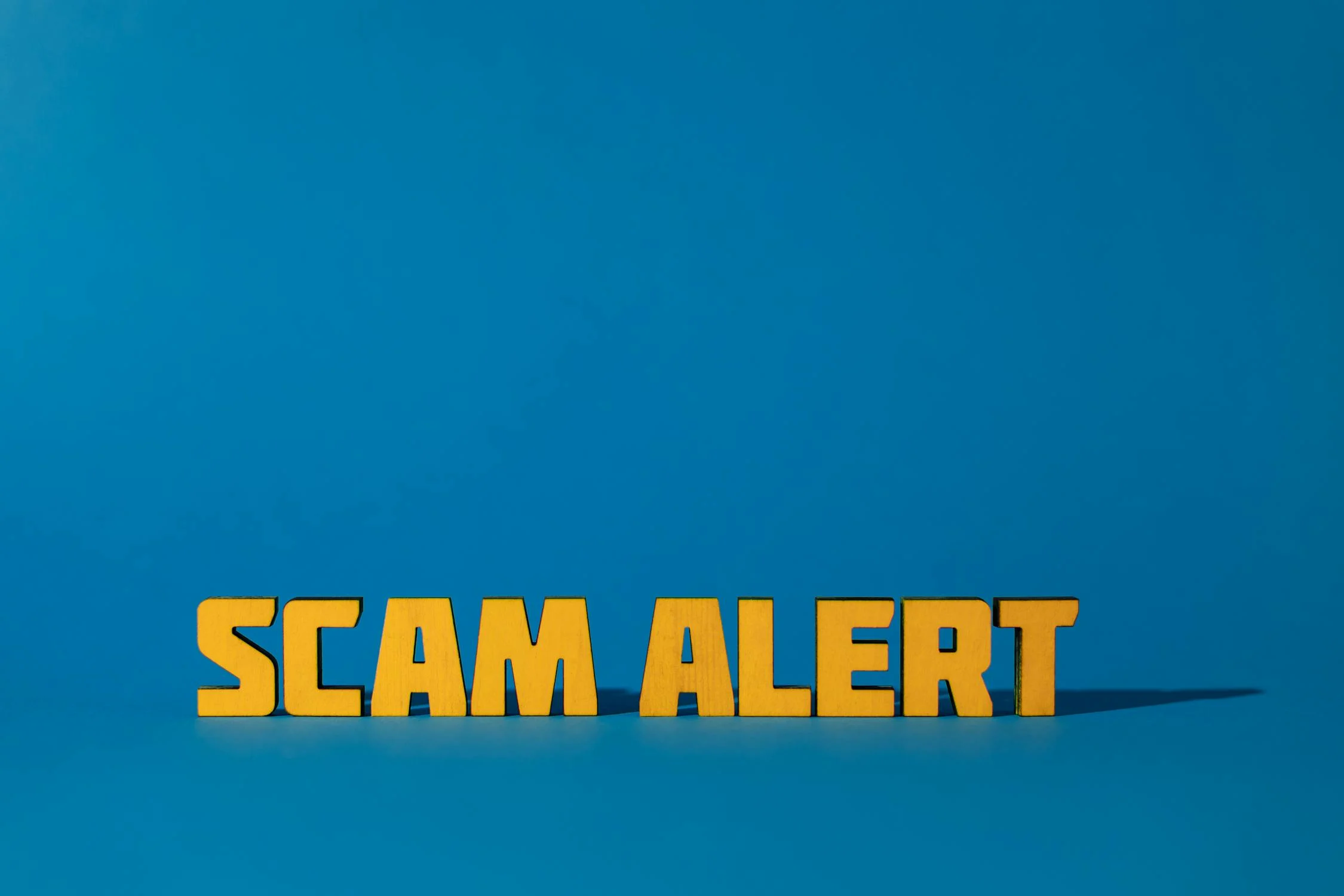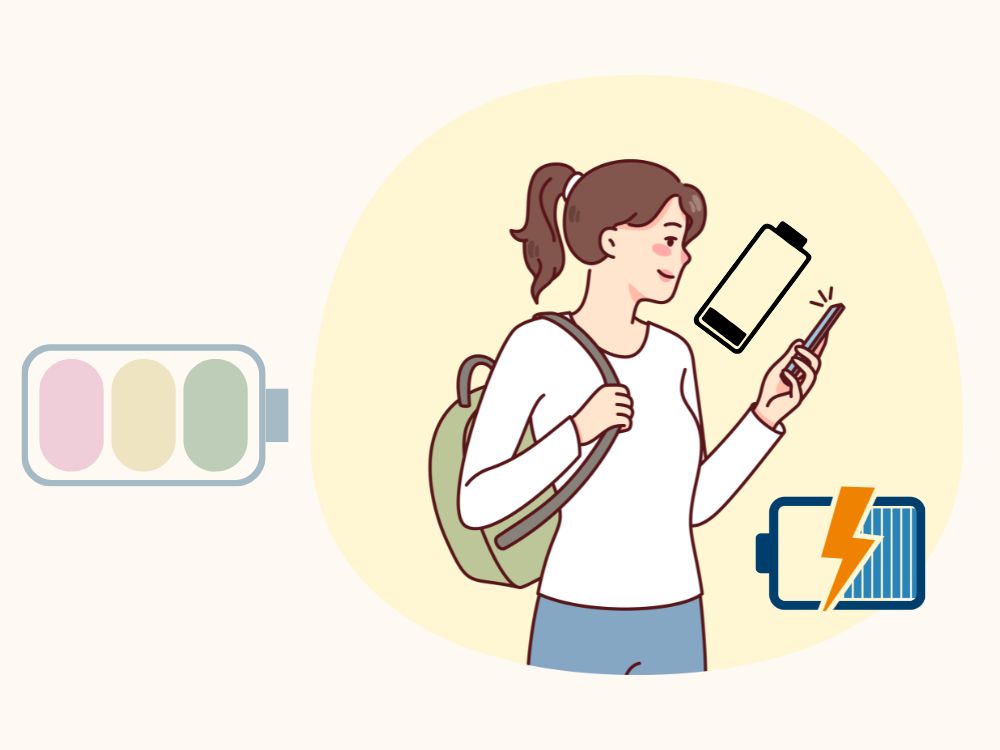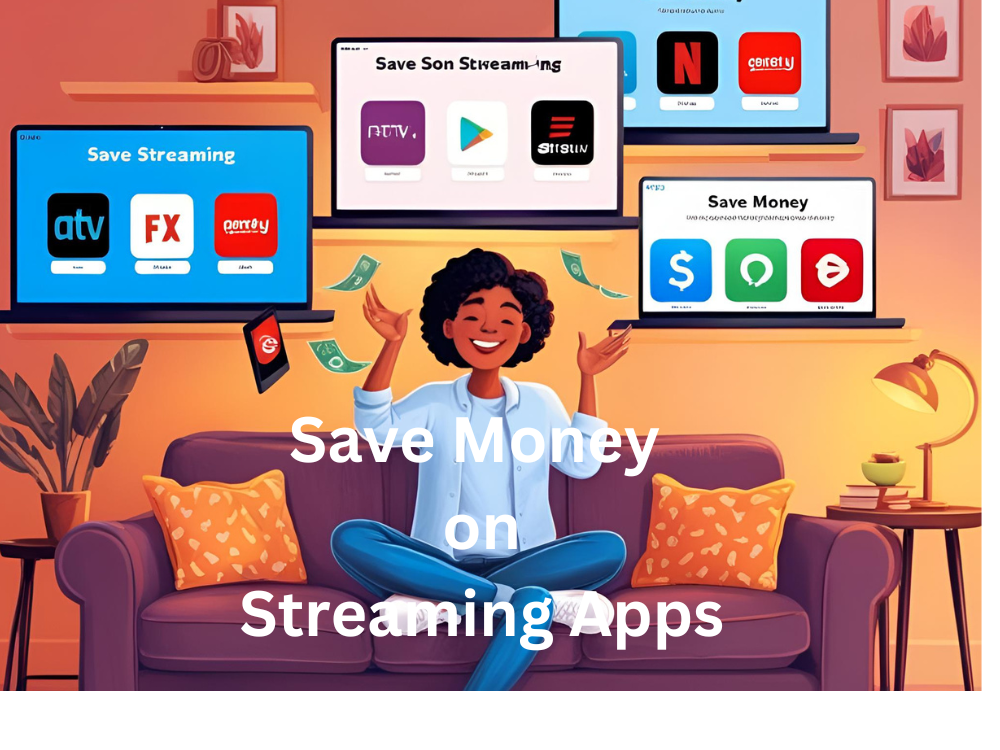Imagine waking up one morning to find your bank account drained or your private conversations leaked online. Scary, right? In 2025, knowing how to protect your privacy online isn’t just smart—it’s survival. With AI-driven scams, relentless data tracking, and ever-evolving cyber threats, your personal information is more vulnerable than ever. But here’s the good news: you can take control. From password hygiene to VPNs and encrypted messaging, small steps can make a huge difference. Let’s break down the best ways to keep your digital life secure—without losing your mind over it. Because in today’s world, privacy isn’t a luxury; it’s a necessity.
In recent years, several significant data breaches have underscored the critical importance of online privacy. In 2024, National Public Data, a background check company, experienced a massive breach that exposed sensitive information of approximately 2.9 billion individuals, including Social Security numbers and addresses. Similarly, AT&T faced a breach in the same year, compromising the phone records of about 100 million customers. Additionally, Chinese hackers, identified as Salt Typhoon, infiltrated major U.S. telecom providers like Verizon and AT&T, accessing detailed call records and raising significant national security concerns. These incidents highlight the escalating threats to personal data in our interconnected world.
In an era where data is the new currency, protecting your personal information online is more critical than ever. From social media tracking to AI-powered cyber threats, digital privacy protection requires more than just basic awareness—it demands proactive action. Whether you’re browsing the web, shopping online, or simply using your smartphone, every click leaves a digital footprint. But don’t worry—there are practical steps you can take to regain control over your data. In this section, we’ll explore the most effective online privacy tips to keep you secure in 2025 and beyond.

How to Protect Your Privacy Online: Top 10 Essential Digital Privacy Protection Tips for 2025
As we discussed, data breaches and cyber threats are more sophisticated than ever, knowing how to protect your privacy online is no longer optional—it’s a necessity. From AI-driven scams to hidden data tracking, every online action you take leaves a digital footprint. But the good news? You can take control. With the right online privacy tips and digital privacy protection strategies, you can safeguard your personal information, browse securely, and minimize the risk of cyberattacks. In this section, we’ll break down the most effective ways to stay private and secure in 2025.
1. How to Protect Your Privacy Online with Stronger Passwords
Your password is the first line of defense in digital privacy protection, yet many people still use weak, easy-to-guess combinations. Cybercriminals in 2025 use AI-powered brute-force attacks that can crack simple passwords in seconds. If you’re using the same password across multiple accounts, you’re at an even greater risk. Strong, unique passwords are the foundation of online privacy. The best approach? A mix of complexity, uniqueness, and smart management.
✅ Do’s:
✔ Use a password manager (Bitwarden, 1Password) to generate and store secure passwords.
✔ Create passwords that are at least 16 characters long, including uppercase, lowercase, numbers, and symbols.
✔ Enable multi-factor authentication (MFA) wherever possible to add an extra layer of security.
✔ Change compromised passwords immediately—use tools like Have I Been Pwned to check breaches.
✔ Use passphrases instead of single words—a phrase like BluePizza$Moon1985! is harder to crack than P@ssword123.
❌ Don’ts:
✘ Don’t reuse passwords across multiple sites—if one account gets hacked, all could be compromised.
✘ Don’t use personal information (birthdays, pet names, or street names) in your passwords.
✘ Don’t store passwords in plain text (like a notes app or sticky note on your desk).
✘ Don’t ignore security alerts—if a site warns you of a breach, change your password immediately.
✘ Don’t use default passwords on IoT devices (like routers or smart home gadgets)—hackers exploit these easily.
2. How to Protect Your Privacy Online by Using a VPN
Every time you browse the internet, websites, advertisers, and even hackers can track your online activities. Your IP address reveals your location, and unsecured networks expose your personal data to cyber threats. This is where a Virtual Private Network (VPN) becomes essential for digital privacy protection. A VPN encrypts your internet traffic, masks your IP address, and prevents snoopers from tracking your online movements. Whether you’re using public Wi-Fi or just want to browse anonymously, a VPN is one of the best online privacy tips you can follow.
✅ Do’s:
✔ Use a trusted VPN (NordVPN, ExpressVPN, ProtonVPN) to keep your data encrypted.
✔ Enable VPN on public Wi-Fi (cafés, airports, hotels) to prevent man-in-the-middle attacks.
✔ Choose a VPN with a strict no-logs policy to ensure your browsing history isn’t stored.
✔ Use a kill switch feature—this cuts internet access if the VPN connection drops.
✔ Opt for a paid VPN over a free one—free VPNs often sell user data.
❌ Don’ts:
✘ Don’t use random free VPNs—many collect and sell your data instead of protecting it.
✘ Don’t ignore speed and server locations—choose a VPN with fast servers and global coverage.
✘ Don’t assume VPNs make you 100% anonymous—your privacy also depends on browser settings and habits.
✘ Don’t forget to activate the VPN before browsing—it won’t work unless it’s turned on.
✘ Don’t use a VPN that leaks DNS requests—check for DNS leaks to ensure your real location stays hidden.
3. How to Protect Your Privacy Online by Adjusting Social Media Privacy Settings
Social media platforms collect and monetize vast amounts of user data, from your browsing habits to personal details. If you’re not careful, your posts, location, and even private messages can be exposed to advertisers, data brokers, and potential cybercriminals. Adjusting your social media privacy settings is a simple yet powerful step toward digital privacy protection. By limiting what others can see and how platforms use your data, you regain control over your online presence.
✅ Do’s:
✔ Review and update privacy settings on Facebook, Instagram, X (Twitter), and LinkedIn regularly.
✔ Limit who can see your posts and personal details—set profiles to ‘Friends Only’ or ‘Private.’
✔ Disable location tracking to prevent social media apps from logging your whereabouts.
✔ Turn off ad personalization to reduce targeted ads based on your browsing habits.
✔ Enable two-factor authentication (2FA) on all social media accounts for extra security.
❌ Don’ts:
✘ Don’t share sensitive personal information (home address, phone number, workplace) publicly.
✘ Don’t accept friend requests from strangers—scammers often use fake profiles to gather information.
✘ Don’t use the same password across social media accounts—one breach can expose all your profiles.
✘ Don’t click on suspicious links in DMs or comments—many are phishing attempts.
✘ Don’t ignore platform updates—social media companies often change privacy policies, so stay informed.
4. How to Protect Your Privacy Online by Limiting Data Collection
Every time you browse the web, use an app, or even speak near a smart device, data is being collected about you. Tech giants, advertisers, and data brokers track your searches, purchases, and even conversations to create detailed user profiles. This data can be sold, hacked, or misused. Digital privacy protection starts with controlling what data you share and who has access to it. The less data you give away, the safer you are.
✅ Do’s:
✔ Adjust privacy settings on Google, Apple, and Microsoft to limit data collection.
✔ Use privacy-focused browsers like Brave or Firefox with enhanced tracking protection.
✔ Disable microphone and location access for apps that don’t need them.
✔ Opt out of data collection programs on websites and apps when given the choice.
✔ Regularly clear cookies and browsing history to remove tracking data.
❌ Don’ts:
✘ Don’t blindly accept terms and conditions—review privacy settings first.
✘ Don’t use your primary email for everything—create separate emails for different activities.
✘ Don’t allow unnecessary app permissions—many apps request access to data they don’t need.
✘ Don’t use social media logins (Google/Facebook) to sign into third-party websites—they track more data.
✘ Don’t ignore privacy policy updates—companies often change how they collect and use your data.
5. How to Protect Your Privacy Online by Securing Your Devices
Your smartphone, laptop, and other connected devices store vast amounts of personal information. If they’re not properly secured, hackers, malware, or even physical theft can compromise your digital privacy protection. A single breach can expose sensitive data, from passwords to banking details. Taking the right precautions ensures your devices remain private and secure.
✅ Do’s:
✔ Keep your operating system and apps updated to patch security vulnerabilities.
✔ Use biometric authentication (fingerprint, Face ID) or strong passcodes for device access.
✔ Enable remote wipe features on your phone and laptop in case they’re lost or stolen.
✔ Install reputable antivirus and anti-malware software to prevent cyber threats.
✔ Encrypt your devices to protect sensitive data from unauthorized access.
❌ Don’ts:
✘ Don’t use public USB charging stations—they can be used for data theft (a tactic called juice jacking).
✘ Don’t leave your devices unattended in public places—physical theft is still a major threat.
✘ Don’t download apps from unknown sources—stick to official app stores to avoid malware.
✘ Don’t ignore security notifications—update and act on security alerts immediately.
✘ Don’t connect to unsecured public Wi-Fi without a VPN—hackers can intercept your data.
6. How to Protect Your Privacy Online by Being Cautious with Smart Devices
From smart speakers to security cameras, Internet of Things (IoT) devices have made life more convenient—but at a cost. Many of these gadgets constantly listen, collect data, and even send it back to manufacturers or third parties. Weak security settings on IoT devices can also make them easy targets for hackers. If you’re using smart technology, securing it is crucial for digital privacy protection.
✅ Do’s:
✔ Change default passwords on smart devices (routers, cameras, assistants) to strong, unique ones.
✔ Disable unnecessary features like always-on listening and cloud storage if not needed.
✔ Regularly update firmware to patch security vulnerabilities.
✔ Use a separate Wi-Fi network for smart devices to isolate them from personal data.
✔ Review privacy settings—some devices allow you to opt out of data collection.
❌ Don’ts:
✘ Don’t connect all smart devices to the internet unless necessary.
✘ Don’t ignore security updates—outdated software can be exploited by hackers.
✘ Don’t allow unnecessary third-party access—some apps request more permissions than they need.
✘ Don’t store sensitive conversations near smart speakers—they may be recording.
✘ Don’t buy unknown-brand IoT devices—cheaper options may lack security features.
7. How to Protect Your Privacy Online by Reducing Your Digital Footprint
Everything you do online—searching, shopping, posting, or even just browsing—adds to your digital footprint. This data is collected, stored, and sometimes sold by companies, making it easier for advertisers, hackers, and even identity thieves to track you. Minimizing your digital footprint is a proactive step in digital privacy protection, reducing the amount of personal data available online.
✅ Do’s:
✔ Google yourself regularly to see what information is publicly available.
✔ Delete old or unused accounts—inactive profiles still hold your personal data.
✔ Request data removal from people search websites like Spokeo or Whitepages.
✔ Use temporary email addresses when signing up for non-essential services.
✔ Review and revoke third-party app permissions on social media and Google accounts.
❌ Don’ts:
✘ Don’t overshare on social media—every post adds to your trackable data.
✘ Don’t ignore privacy settings on online forums—make your profiles private where possible.
✘ Don’t sign up for unnecessary services with your primary email—use burner accounts instead.
✘ Don’t keep old accounts active if you don’t use them—delete them instead.
✘ Don’t underestimate the power of data brokers—opt out of data collection wherever possible.
8. How to Protect Your Privacy Online by Controlling AI and Data-Hungry Algorithms
AI-driven platforms like search engines, social media, and recommendation systems track your behavior to personalize content—but this also means they collect vast amounts of personal data. From voice assistants to predictive text, AI tools can store and analyze your interactions, sometimes without clear consent. Taking control of how AI interacts with your data is an essential step in digital privacy protection.
✅ Do’s:
✔ Turn off personalized ad tracking on Google, Facebook, and other platforms.
✔ Use AI-powered tools with strong privacy policies (like Brave Search instead of Google).
✔ Manually clear your AI chat and voice assistant history (Google Assistant, Alexa, Siri).
✔ Limit data collection on smart keyboards (disable predictive text storage).
✔ Use anonymous search engines like DuckDuckGo or Startpage to prevent tracking.
❌ Don’ts:
✘ Don’t allow AI assistants to store voice recordings indefinitely—review and delete them.
✘ Don’t blindly accept AI-driven recommendations—they’re often based on behavioral tracking.
✘ Don’t link multiple smart services (e.g., Google, Facebook, and Instagram) to prevent cross-platform data sharing.
✘ Don’t engage with clickbait content—it feeds data-hungry recommendation algorithms.
✘ Don’t assume private browsing prevents tracking—AI-driven platforms still collect behavioral data.
9. How to Protect Your Privacy Online by Avoiding Social Engineering Attacks
Hackers don’t always need sophisticated malware to steal your information—sometimes, they just trick you into giving it away. Social engineering attacks manipulate human psychology to gain access to sensitive data. These can come in the form of phishing emails, fake customer service calls, or even fraudulent messages from “friends” on social media. Understanding these tactics is crucial for digital privacy protection.
✅ Do’s:
✔ Verify requests for personal information—banks and legitimate companies won’t ask for passwords via email or phone.
✔ Check sender email addresses before clicking links in emails—phishing scams often use slight misspellings.
✔ Enable security questions for important accounts to prevent unauthorized changes.
✔ Use anti-phishing browser extensions like Netcraft or Avast Online Security.
✔ Educate yourself on common scams—attack methods evolve, so staying informed is key.
❌ Don’ts:
✘ Don’t click suspicious links in emails or texts—hover over them to check the actual URL first.
✘ Don’t answer unexpected calls from “tech support” claiming your device has a virus.
✘ Don’t overshare personal details online—fraudsters use social media to gather information for scams.
✘ Don’t download attachments from unknown senders—they may contain malware.
✘ Don’t assume a familiar name means safety—hackers can spoof contacts to trick you.
10. How to Protect Your Privacy Online by Preventing Browser Fingerprinting
Even if you use incognito mode or block cookies, websites can still track you through browser fingerprinting—a technique that collects unique details about your device, browser, fonts, screen resolution, and plugins to identify you. Unlike cookies, fingerprinting can’t be cleared easily, making it a powerful tool for advertisers and cybercriminals. Preventing browser fingerprinting is essential for digital privacy protection.
✅ Do’s:
✔ Use anti-fingerprinting browsers like Tor or Brave, which randomize tracking details.
✔ Install browser extensions like uBlock Origin and Privacy Badger to block tracking scripts.
✔ Disable JavaScript where possible (or use NoScript) to prevent data collection.
✔ Regularly update your browser to minimize security loopholes.
✔ Use a VPN in combination with privacy-focused settings for extra anonymity.
❌ Don’ts:
✘ Don’t use rare or highly customized browser settings—uniqueness increases fingerprintability.
✘ Don’t keep too many browser plugins—each adds to your unique fingerprint.
✘ Don’t ignore browser privacy settings—adjust tracking permissions manually.
✘ Don’t assume incognito mode hides you—it only prevents local history storage, not tracking.
✘ Don’t use mainstream browsers without modifications—Chrome and Edge are more vulnerable to fingerprinting.
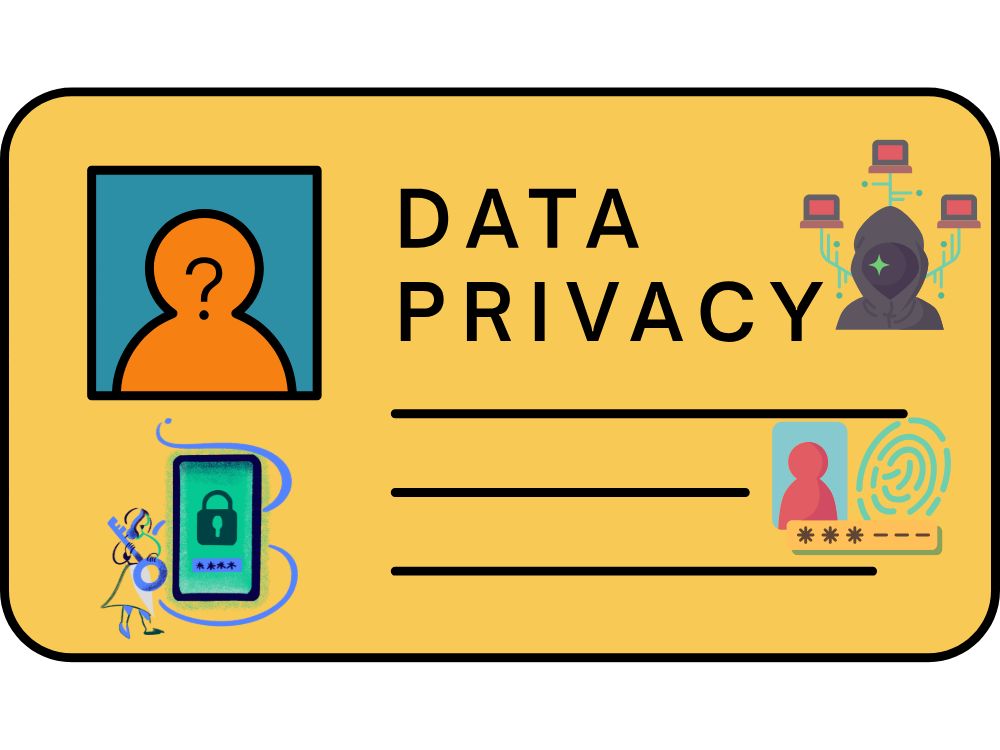
In today’s hyper-connected world, digital privacy protection is more critical than ever. With cyber threats evolving rapidly, simply setting a strong password isn’t enough—you need a multi-layered approach to safeguard your personal information. Following internet security best practices, such as using encrypted messaging apps, enabling two-factor authentication, and regularly updating your software, can significantly reduce your risk of data breaches. Additionally, online data protection goes beyond avoiding phishing scams; it requires proactive measures like limiting app permissions, using privacy-focused search engines, and regularly clearing tracking cookies. By staying vigilant and implementing these strategies, you can take control of your online privacy and minimize exposure to cyber threats.
Staying anonymous online requires a combination of smart browsing habits and the right tools. To protect personal data online, start by using a VPN to mask your IP address and encrypt your internet traffic. Additionally, switching to best online privacy tools like Tor Browser, Brave, or DuckDuckGo can prevent tracking and keep your searches private. Secure browsing tips include disabling third-party cookies, using tracker-blocking extensions like Privacy Badger, and regularly clearing your browsing history. If you’re wondering how to stop websites from tracking you, opt out of personalized ads, disable browser fingerprinting, and avoid logging into accounts on public networks. By taking these steps, you can browse the web safely without exposing your identity.
Enhancing your online privacy starts with using the right tools and security measures. A VPN for online privacy encrypts your internet traffic, masking your IP address and preventing ISPs and hackers from tracking your activity. To add another layer of security, enabling two-factor authentication security (2FA) on your accounts ensures that even if your password is compromised, unauthorized access is blocked.
If you’re wondering how to prevent identity theft online, avoid oversharing personal information, monitor your credit reports, and use strong, unique passwords. Switching to best private search engines like DuckDuckGo, Startpage, or Mojeek helps keep your searches anonymous, unlike Google, which tracks user data. For maximum privacy, learning how to use Tor for privacy allows you to browse anonymously by routing traffic through multiple encrypted nodes, making it nearly impossible to trace your online activity. By combining these tools and habits, you can significantly reduce your digital footprint and enhance your security.
Disclaimer:
The information provided in this article is for educational and informational purposes only. While we have mentioned various apps, tools, and services for digital privacy protection, internet security best practices, and online data protection, we do not endorse or guarantee the effectiveness, security, or reliability of any specific product. Users should conduct their own research and exercise discretion before using any software or service mentioned. Additionally, online privacy measures can reduce risks but do not guarantee complete anonymity or protection. Always stay informed and follow best security practices to safeguard your personal data.
FAQs on How to Protect Your Privacy Online
1. What are the best ways to protect my privacy online?
To protect your privacy online, start by using a VPN, enabling two-factor authentication security, and switching to best private search engines like DuckDuckGo. Implement internet security best practices, such as using strong passwords, avoiding public Wi-Fi, and managing app permissions to reduce digital exposure.
2. How can I prevent websites from tracking me?
If you’re wondering how to stop websites from tracking you, use secure browsing tips like disabling third-party cookies, enabling tracker-blocking extensions (Privacy Badger, uBlock Origin), and switching to a VPN for online privacy. Additionally, private browsers like Brave or Tor help keep your activity anonymous.
3. Is using a VPN enough for digital privacy protection?
While a VPN for online privacy encrypts your connection and hides your IP address, it’s not enough on its own. To ensure digital privacy protection, combine it with best online privacy tools like encrypted messaging apps, secure browsers, and private search engines.
4. How can I prevent identity theft online?
To prevent identity theft online, avoid oversharing personal information, monitor financial transactions, and enable two-factor authentication security on all accounts. Also, using best private search engines and avoiding unsecured public Wi-Fi reduces the risk of cybercriminals accessing your data.
5. What are the best online privacy tools available?
Some of the best online privacy tools include:
Password managers (Bitwarden, 1Password) for strong password security
VPNs (NordVPN, ExpressVPN) for encrypted browsing
Private search engines (DuckDuckGo, Startpage) for anonymous searches
Encrypted messaging apps (Signal, ProtonMail) for secure communication
6. How can I browse the internet securely without being tracked?
For secure browsing, use privacy-focused browsers like Brave or Tor, install tracker-blocking extensions, and disable fingerprinting. Switching to best private search engines and clearing cookies regularly also helps minimize tracking.
7. How does Tor help protect my online privacy?
Understanding how to use Tor for privacy is key to staying anonymous. Tor routes your internet traffic through multiple encrypted relays, hiding your real IP address and preventing websites from tracking you. It’s one of the best tools for digital privacy protection when used properly.
8. What’s the safest way to shop online without exposing personal data?
To protect personal data online while shopping, use VPN for online privacy, enable two-factor authentication, and opt for privacy-focused payment methods like virtual credit cards or cryptocurrency. Also, never save payment details on websites.
9. How can I secure my emails and messages from hackers?
For online data protection, use encrypted email services like ProtonMail and messaging apps like Signal or Threema. Avoid sending sensitive information over unencrypted platforms and enable two-factor authentication security for extra protection.
10. Why should I use a private search engine instead of Google?
Best private search engines like DuckDuckGo and Startpage don’t track your searches or store personal data, unlike Google, which builds detailed user profiles. Using a private search engine is one of the easiest ways to improve digital privacy protection and reduce online tracking.