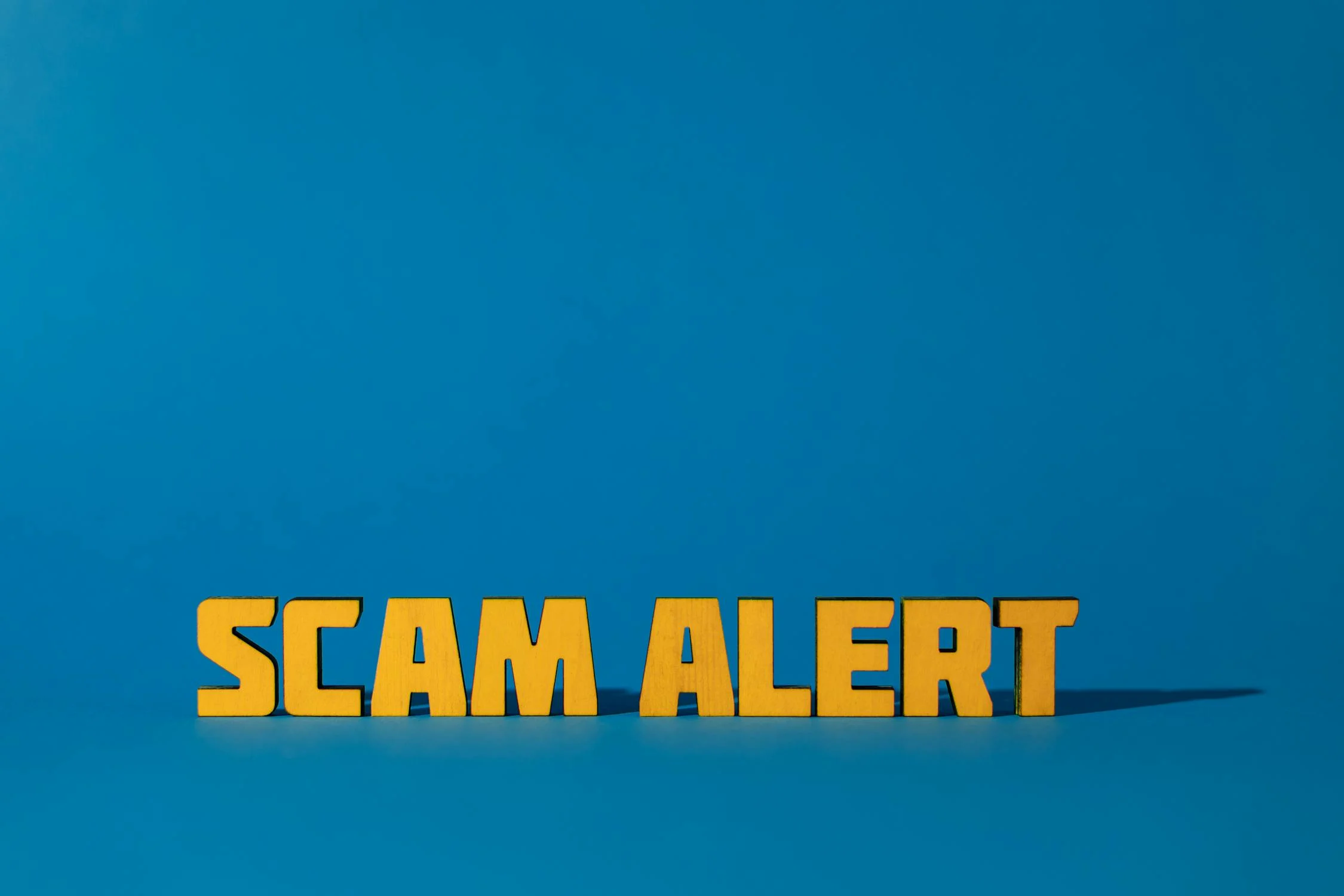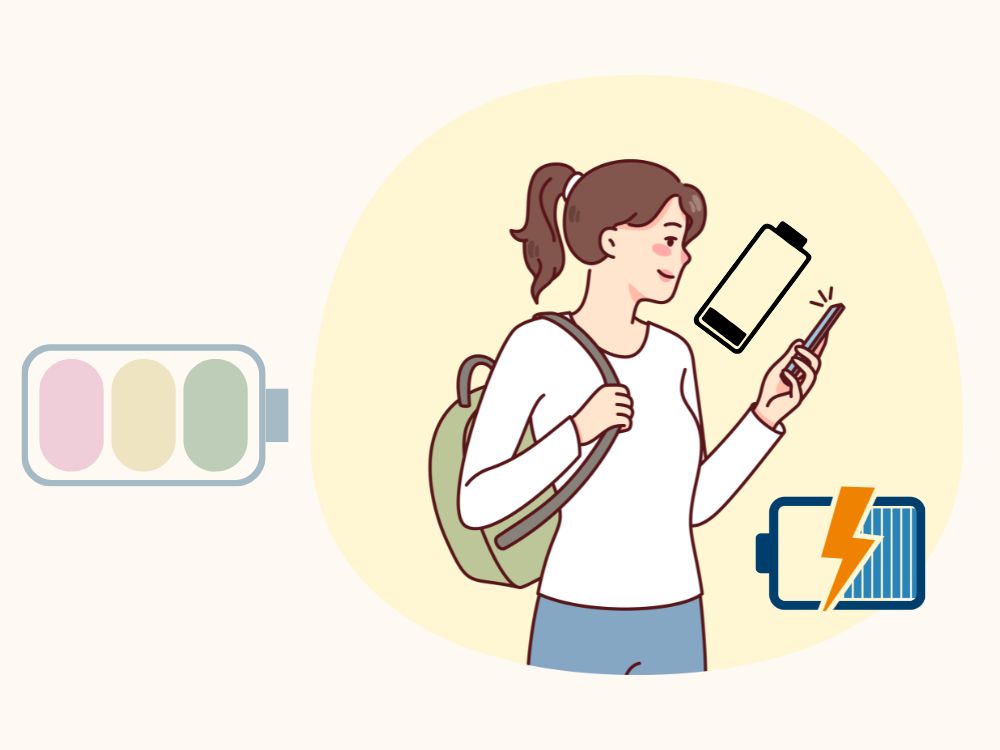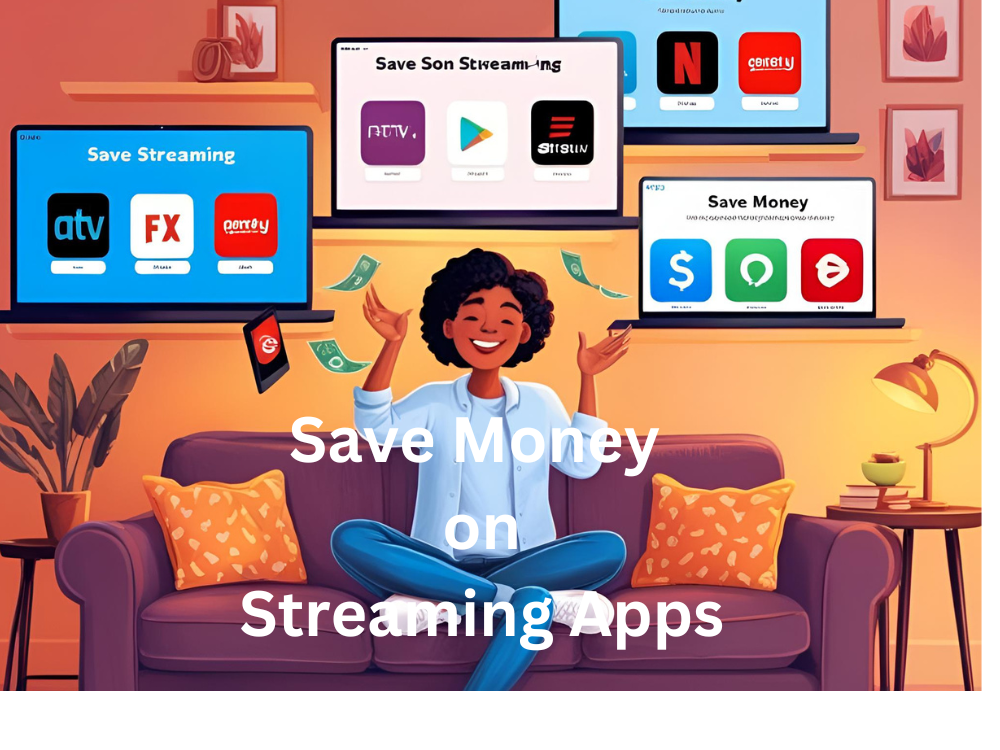Let’s face it, the internet has made our lives easier in so many ways. We shop online, pay bills in seconds, and even work from our living rooms. But with all that convenience comes a quiet risk most of us don’t think about until it’s too late. Online scams. If you’ve ever received a weird email from “your bank” or a random text saying you’ve won something you never signed up for, you’re not alone. Scammers have gotten smarter, and their tricks aren’t always easy to catch. That’s why knowing how to spot and avoid online scams in the US isn’t just useful anymore. It’s necessary.
These days, most of us live a big part of our lives online. We order food, pay bills, scroll endlessly, and even meet people through screens. It’s convenient, fast, and feels normal now. But there’s a flip side to all that ease. Scammers are everywhere, and they’re getting better at what they do.
We live online now, banking, shopping, dating, even job hunting. And scammers know it. They’re not just sitting behind shady emails anymore. They’ve got deepfakes, fake apps, and AI-generated messages that sound scarily human. It’s no longer just about spotting bad grammar or weird links. The game has changed.
Here’s a quick reality check. In 2024 alone, Americans lost over 12 billion dollars to online scams. That’s not just a big number. That’s real people, real stories, and real losses.
So if you’ve ever felt unsure about a link you got in a text or an email, you’re not alone. We’ll dive into how to spot these scams and avoid falling for them.
This guide is here to walk you through the common types of scams out there, how to recognize them before they fool you, and what to do if you ever get caught in one. No matter if you’re a student, a working parent, or just someone who loves online shopping, a few simple precautions can save you from a major headache.
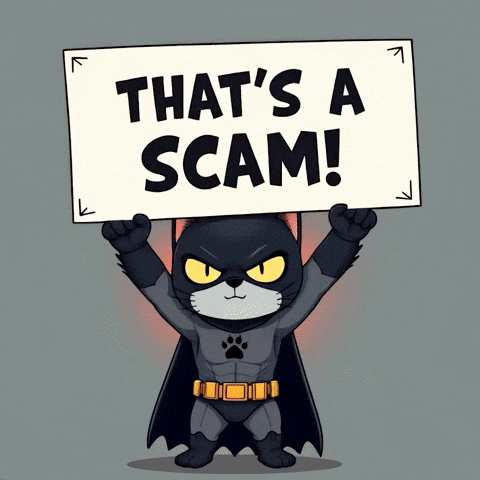
How to Spot and Avoid Online Scams in the US: Don’t Fall for What Looks “Too Real to Be Fake”
Scammers aren’t just sending sloppy emails with bad grammar anymore. They’ve leveled up. Now, they create fake websites that look just like the real thing, use logos you trust, and send messages that feel urgent or personal. And that’s exactly what makes spotting them so tricky.
You might get an email from what looks like your bank or a delivery service, asking you to click a link or share some details. Or maybe someone messages you with a job offer that seems perfect, right when you need one. It feels real, right? That’s the trap.
But here’s the good news. Once you know what to look for, it gets a lot easier to see through the act. Let’s break down some of the most common online scams that are floating around right now in the US. Chances are, you’ve already come across a few without even realizing it.

Common Types of Online Scams in the US
Online scams come in many shapes and sizes, but they all share one thing in common: they want to steal your money or personal information. Here are some of the most common types of scams you’ll find in the US:
- Phishing Emails and Texts
You’ve probably seen these—fake emails or texts pretending to be from companies like Amazon or USPS. They might claim you have an urgent payment or delivery issue, and ask you to click a link or give personal information. Always double-check before acting. - Fake Job Offers
The job offer that seems too good to be true is often exactly that. You might get an email about a well-paying remote job or an “interview” that leads to a link asking for personal details. If it feels rushed or demands immediate action, it’s worth questioning. - Romance Scams
This one’s heartbreaking because it preys on emotions. A scammer might engage in sweet talk, build trust, and eventually ask for money, claiming an emergency or travel expenses. If someone you’ve met online is pressing for money, red flags should go up. - Tech Support Scams
Ever received a call from someone claiming to be from Microsoft or Apple, telling you that your device is infected with a virus? They’ll ask for access to your computer or credit card info to “fix” it. Legitimate companies will never cold-call you about tech issues. - Online Marketplace Scams
Sites like Facebook Marketplace or Craigslist are great for buying and selling, but scammers use these platforms too. Be cautious if a seller refuses to meet in person or asks for money upfront. Similarly, fake buyers might offer more than the asking price but ask for unusual payment methods. - Investment & Crypto Scams
Promises of instant returns on investments, especially in crypto, are almost always a trap. If someone is pushing a “guaranteed” return with no risk involved, it’s probably a scam. Never invest in something that seems too good to be true.
Each of these scams may look different, but they share the same goal: to trick you into giving up money or personal details. Keep your guard up, and always verify before taking any action.
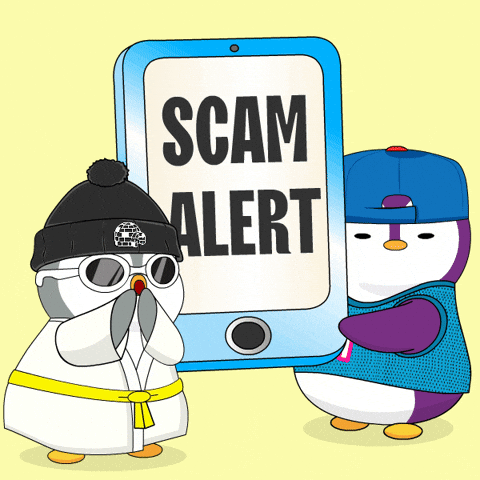
How to Spot Red Flags Instantly
- Grammatical errors or weird sender addresses
If the message looks off, with strange wording or obvious typos, it’s a big red flag. Also, check the sender’s email address—scammers often use addresses that are close but not quite right.
Example: You get an email from what looks like your bank, but the subject line says, “Urgent: Account Security Updates.” When you open it, there are awkward phrases like “Click here to secure your account now, before it’s too late!” and the sender’s email is something like [email protected]—not your actual bank’s email address.
Tip: Always double-check email addresses for minor misspellings or strange domain names. - Pressure tactics: “Act now or lose access!”
Scammers love creating a sense of urgency. If you’re being pressured to act fast or threatened with consequences (like losing access to your account), it’s almost certainly a scam.
Example: You get a text message that says, “Your account has been compromised! Act now to avoid losing access to your funds. Click this link to secure your account immediately.”
Tip: Legit companies don’t demand quick decisions. Take a moment, check official channels, and avoid clicking links in panic-inducing messages. - Requests for gift cards, wire transfers, or crypto payments
Legitimate businesses don’t ask for payments in gift cards, wire transfers, or crypto. If someone’s asking for these, it’s a major red flag.
Example: You receive an email from a supposed tech support company that says, “Your computer is infected! Pay $200 in gift cards to fix the issue right away.”
Tip: No reputable company will ever ask for payments in gift cards, wire transfers, or cryptocurrency. Always question if the payment method seems unconventional.
- Unfamiliar links or attachments
Be cautious of links or attachments you weren’t expecting. Hover over the link to see the real URL before clicking. Scammers often mask malicious links behind trusted-looking words.
Example: An email claiming to be from Amazon says, “Your recent order has been canceled. Click here to confirm a refund.” You notice the link doesn’t lead to the official Amazon site, and there’s an unexpected attachment that you’re told to download.
Tip: Hover your cursor over links to preview the destination. If it looks suspicious or unfamiliar, don’t click it. - Unverified social media accounts or duplicate profiles
Scammers may set up fake social media profiles to seem real. Look for accounts with low engagement, few followers, or generic profile pictures. If the account feels off, it probably is.
Example: You get a friend request on Facebook from a profile with a generic picture and only a few posts. The bio looks incomplete, and you notice several profiles with the same photo and name.
Tip: Always check the account’s activity, friends, and posts. If the profile looks new, sparse, or too perfect, it’s worth being cautious.
How to Protect Yourself
- Use Multi-Factor Authentication (especially on email, banking, and social apps)
Turn on multi-factor authentication (MFA) for your important accounts, like email and banking. This adds an extra layer of protection by requiring a second verification step, like a text message or app notification, in addition to your password. - Don’t click suspicious links—hover to preview URLs
If you receive a link from an unknown source, don’t click it right away. Hover your mouse over the link to see where it leads. If the URL looks strange or doesn’t match the website it claims to be from, don’t click. - Verify contacts—call the company or person directly before acting
If you get an unexpected email or message asking for money or personal details, pick up the phone or contact the company through their official website or customer service number. Verify whether the request is legitimate. - Update passwords regularly—use a password manager
Regularly update your passwords, especially for sensitive accounts. Consider using a password manager to generate and store strong, unique passwords for each site, making it easier to stay secure without remembering every detail. - Educate yourself & family—scams target all age groups
Scams can affect anyone, young or old. Take time to educate yourself and your family about common scams, red flags, and best practices for online safety. Share this knowledge to help protect your loved ones too.
What to Do If You Fall for a Scam
- Immediately report it to the FTC
If you’ve fallen victim to a scam, report it to the Federal Trade Commission (FTC) right away. Go to FTC’s fraud report page and fill out the details. Reporting scams helps authorities track and stop scammers from targeting others. - Contact your bank or credit card provider
If you’ve shared any financial details or made payments to scammers, get in touch with your bank or credit card company immediately. They can help freeze any unauthorized transactions and may offer assistance in recovering your funds. - Change your passwords
For any accounts that may have been compromised, change your passwords right away. Use a strong, unique password for each one. If you use the same password across multiple sites, change those too. - Run a full antivirus scan
If you clicked on any malicious links or downloaded attachments, run a full antivirus scan on your device to check for malware. This ensures any harmful software is removed from your system. - Inform people in your circle—especially if your email or social media was compromised
If your email or social media accounts were hacked or compromised, let your friends, family, or coworkers know. This helps them avoid falling for any scams the hacker might send out using your information.
Helpful Tools & Resources To Avoid Scams in the US
- FTC’s Scam Alerts
Stay informed about the latest scams and frauds reported across the country. The FTC Scam Alerts are updated regularly, helping you recognize new threats and take preventive action. - BBB Scam Tracker
The BBB Scam Tracker provides real-time scam reports from consumers, letting you see the latest frauds happening in your area and how to avoid them. You can even report scams you’ve encountered to help others stay safe. - Have I Been Pwned
Curious if your email or personal information has been involved in a data breach? Check it out on Have I Been Pwned. It’s a free service that helps you monitor breaches and take action to secure your accounts.
As online scams become more sophisticated, it’s essential to stay vigilant and informed. Protecting yourself starts with being aware of the red flags and taking proactive steps to secure your information. Share what you’ve learned with your friends, family, and anyone who might not be as familiar with these risks.
Remember, in the digital world, caution is key. If something feels off, it probably is.
Stay smart, stay safe, and always trust your instincts.